How to Register a website
How to Register a website:
1- Go to to www.ne.net.eg
2-From main menu point to Store

3- Then click on Shared Hosting

4- Choose one of the three exclusive offers
Small Business Offer
Business + .com.eg offer
Enterprise + .com.eg offer
5- Suppose you select the small business offer …….
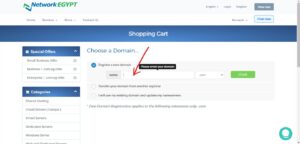
6- Type the domain name you want, ie. my-domain3.com
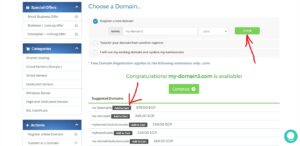
7- Click on Check to know whether the domain has been register before or not. It is also possible to choose one of the suggested domains by our system if the domain is already registered.
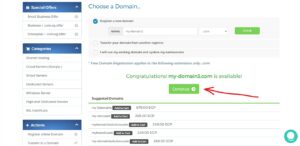
8- Click on Continue
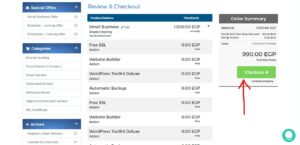
9- The purchase page will appear….. complete the purchase process by clicking on Check Out on the right.
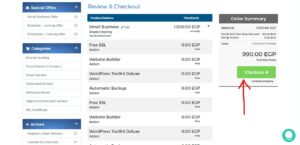
10- Enter your basic data accurately on the page that will appear, if you have not registered through the site before, and you can register directly through your Google account or Facebook account

11-Then click Complete Order at the bottom of the page, and by this procedure, you have completed the purchase process.